Meet the new Axxon One 2.0
We are excited to announce that Axxon One 2.0 is now available with new features and capabilities to improve your security systems productivity, efficiency, and integrity. Let's take a look at the feature highlights for 2.0 release.

Streamline your security infrastructure with the latest release of Axxon One, now featuring seamless integration with access control systems, fire/security alarms, and perimeter intrusion detection systems. With the ability to automatically extract configurations from hardware and add devices to the system’s object tree, managing your security network has never been smoother. The integration also allows for the correlation of camera footage with events unfolding across integrated systems, ensuring a comprehensive understanding of incidents. Visualize the big picture by displaying critical events and device statuses directly on the map and dedicated panels, enabling quicker response times. Take command by utilizing the map interface to control devices and manage your security ecosystem with ease.

AI analytics extracts human appearance metadata and stores it in a database. Whether you’re pinpointing a person within a live video frame or uploading a photo for analysis, Axxon One’s unparalleled capabilities swiftly navigate through vast video archives. Sorting through metadata sourced from multiple cameras, an intelligent algorithm quickly identifies and presents similar individuals, elevating efficiency and precision in your search endeavors.

AI analytics technology expands vehicle monitoring and searching capabilities by identifying makes and models, classes, speeds, and colors within a traffic flow in real time. No detail goes unnoticed, empowering you with precise insights for comprehensive traffic analysis. But that’s not all: with Axxon One, your search for specific video recordings becomes remarkably efficient as you can quickly filter through a multitude of cameras using these distinctive vehicle attributes. Stay steps ahead in surveillance with Axxon One and experience a new level of intelligent and proactive security.
Hardened Cybersecurity
Axxon One 2.0 guarantees secure end-to-end connections through the implementation of the HTTPS protocol, ensuring that transmitted data is protected with TLS encryption. It supports secure camera connections to both on-premises and cloud-based Axxon One VMS servers. The desktop client establishes a connection to the server via a single port, aligning with corporate security policies. Users are prompted to change the default password upon initial login, with more stringent password strength requirements in place.
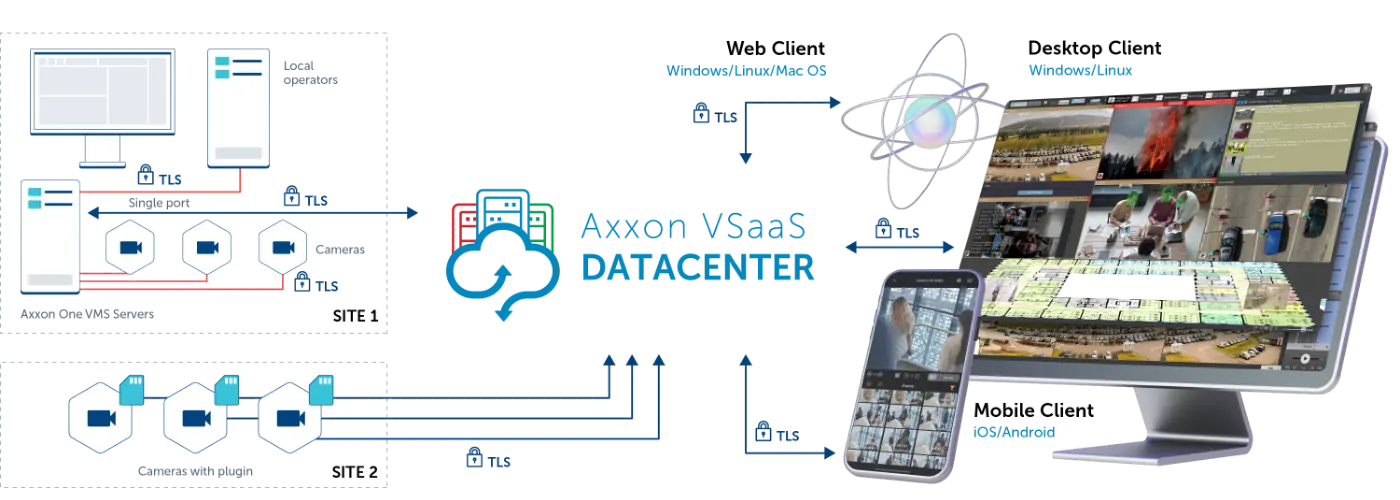

Aligning with the requirements of GDPR and other data protection protocols, Axxon One now offers a solution to safeguard sensitive information in both live and recorded video streams. By harnessing the power of an intelligent, resource-optimized algorithm, this feature masks moving objects within the camera’s field of view, all while demanding minimal computing resources. Moreover, the integration of AI detection allows for the precise masking of designated objects, be they in motion or stationery, affording users unparalleled control over their privacy management.
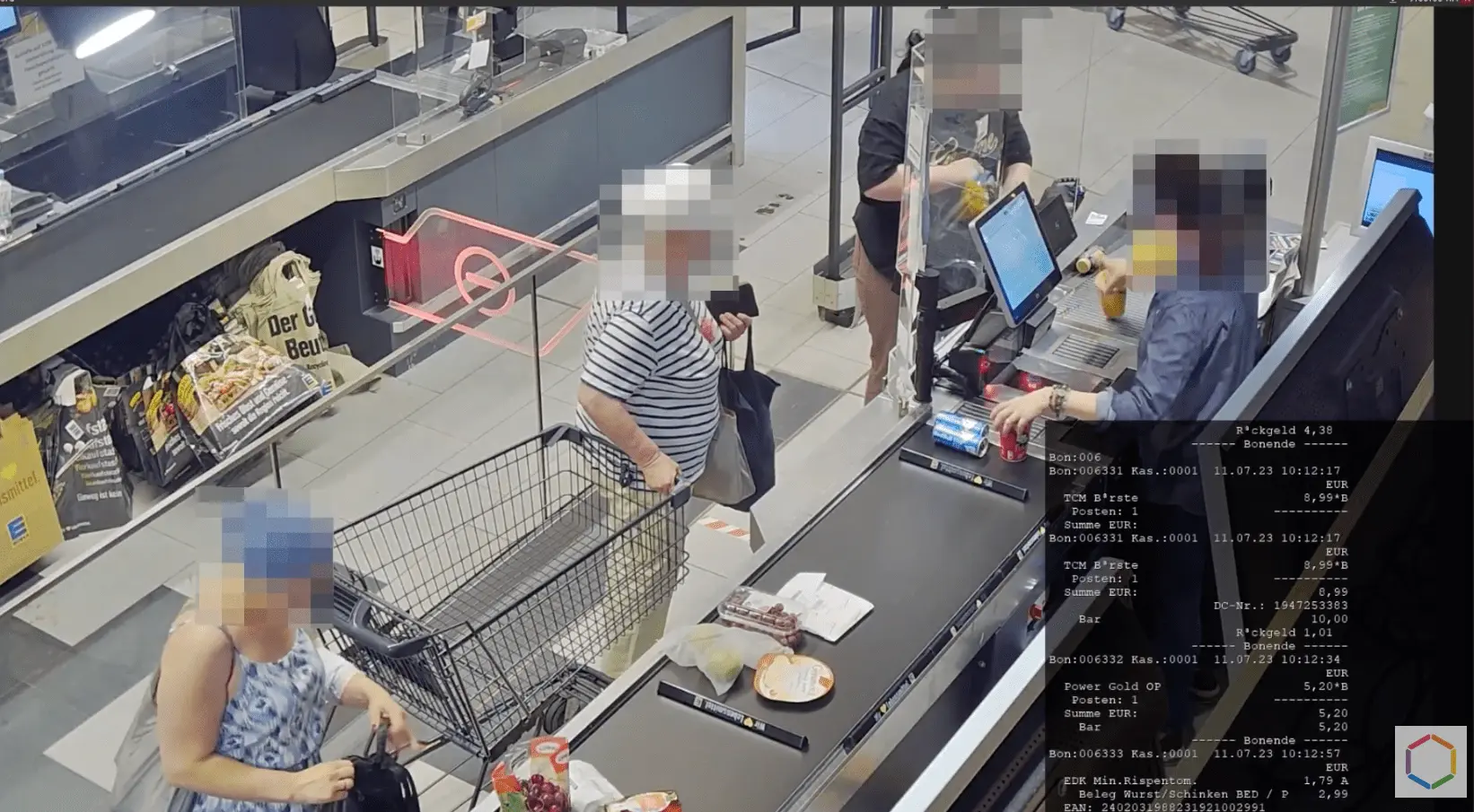
Axxon One integrates with cash registers, capturing data and associating it with video feeds. The text from receipts and cash register events are superimposed on the video as titles and stored in a database. Utilizing text search through these titles enables users to retrieve POS transaction videos from recorded footage, offering a comprehensive view of activities at the checkout. This capability aids in identifying violations that may be challenging to detect through conventional video surveillance methods. Moreover, Axxon One provides customizable reports that can be tailored through AxxonSoft’s cloud service. These reports can combine POS transaction and video analytics data from multiple stores, accompanied by the corresponding video footage.
Enhanced Camera Streaming
Axxon One introduces an advanced feature, allowing the reception and processing of three and more video streams from a single IP camera. This offers a range of possibilities for optimizing your video surveillance system’s performance, such as employing separate streams for recording, display, and video analysis. In addition, the precision of our GreenStream technology is elevated, as the system intelligently selects the most suitable video stream for the current screen resolution, saving bandwidth and computing power. Elevate your surveillance efficiency with Axxon One’s enhanced streaming capabilities.
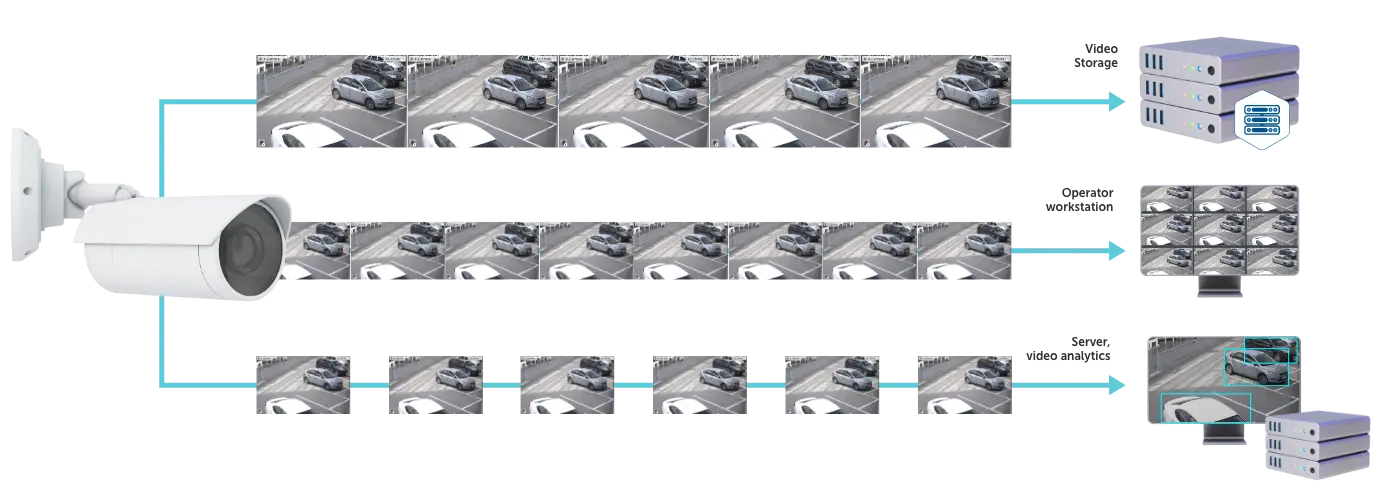

Pinpoint specific areas within the frame and swiftly locate all instances of motion within that designated region. Axxon One seamlessly integrates with smart cameras to receive metadata, enabling resource-optimized intelligent search. Experience the efficiency of Instant Event Search — a powerful and user-friendly tool that eliminates the need for intricate configurations.

Check out the streamlined Axxon One VMS user interface that becomes even more handy and eye candy in the 2.0 release. Quickly customize your camera layouts, pinpoint camera locations on geo-maps, handle alarms, export videos, and combine various useful information into one convenient view. With the new unified UI, you can monitor system health, review events and statistics, control security devices, view web pages, and more. Level up your security and get the most out of the GUI usability with Axxon One 2.0 unified VMS.

Our desktop client offers seamless connectivity to servers across various locations via the cloud, utilizing Axxon VSaaS Datacenter, or through direct connections. With the convenience of a single client, you can oversee and manage independent systems at different sites. Simultaneous multi-site access empowers you to use layouts comprising cameras from different locations, enhancing your monitoring capabilities.
Advanced User Rights Management
The new release of Axxon One is designed to elevate your security management experience. With default rights, you can configure camera access rights across all user roles, ensuring streamlined permissions as cameras are connected. Simplify your control further with camera group rights, enabling the swift assignment of access privileges to entire camera groups for specific user roles. Embracing flexibility, users can now have multiple roles simultaneously, tailoring their engagements to precise operational needs.

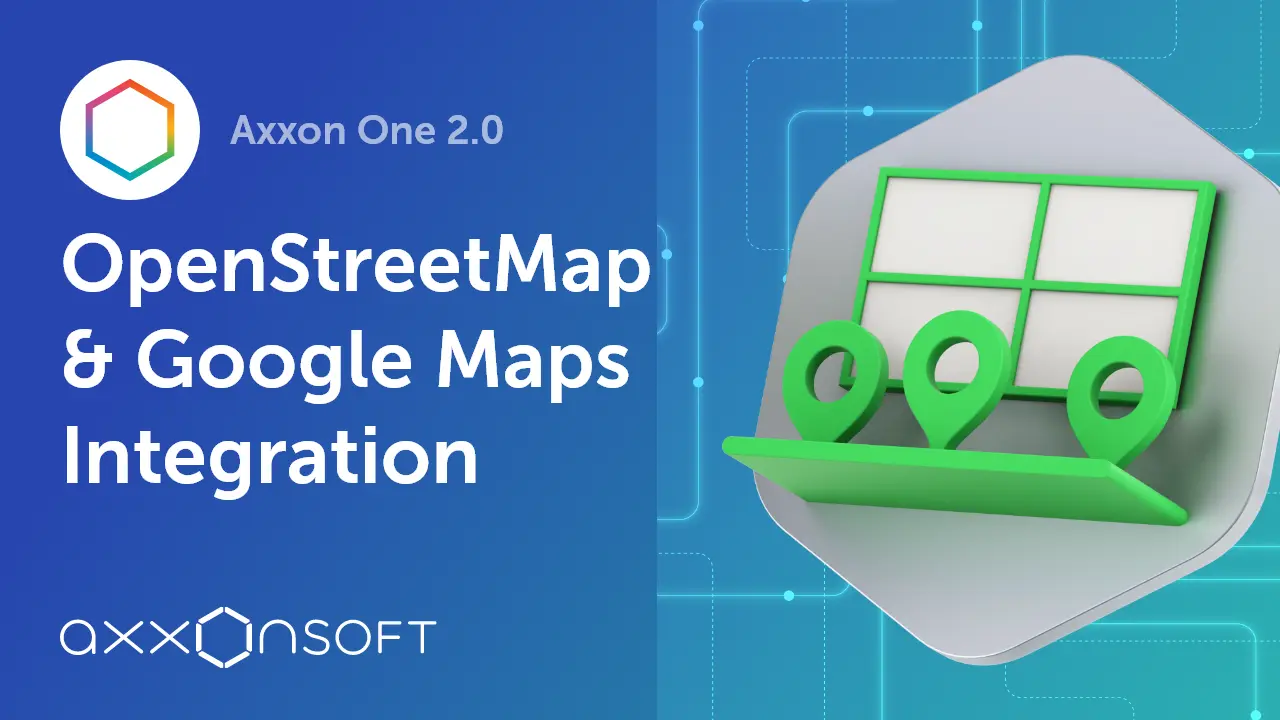
Experience seamless integration with OpenStreetMap (OSM) and Google Maps when utilizing the Interactive 3D Map in both our desktop and web clients. You can opt for either bitmap or vector geo-maps, enhancing flexibility. Geo-maps offer adaptability for large and distributed systems. They are consistently updated by their providers, ensuring you always have access to the most current site maps. Elevate your mapping experience for enhanced monitoring and situational awareness.

Axxon One’s newest enhancements make monitoring multi-story buildings a breeze. Our intuitive interface overlays all cameras onto a map, color-coded by their status, ensuring you can instantly spot any issues. With just a click, pinpoint the exact location of your selected camera on the map and effortlessly switch between different floors’ views for comprehensive monitoring.

Discover the convenience of multi-camera viewing: Now, with Axxon One, you can configure layouts and watch live or recorded video from multiple cameras all at once.
Efficient GPU-powered H.265 video decoding: Experience smoother video playback in standard web browsers thanks to H.265 video decoding on GPU. This reduces the strain on your client computer’s CPU, ensuring a more efficient and responsive user experience.
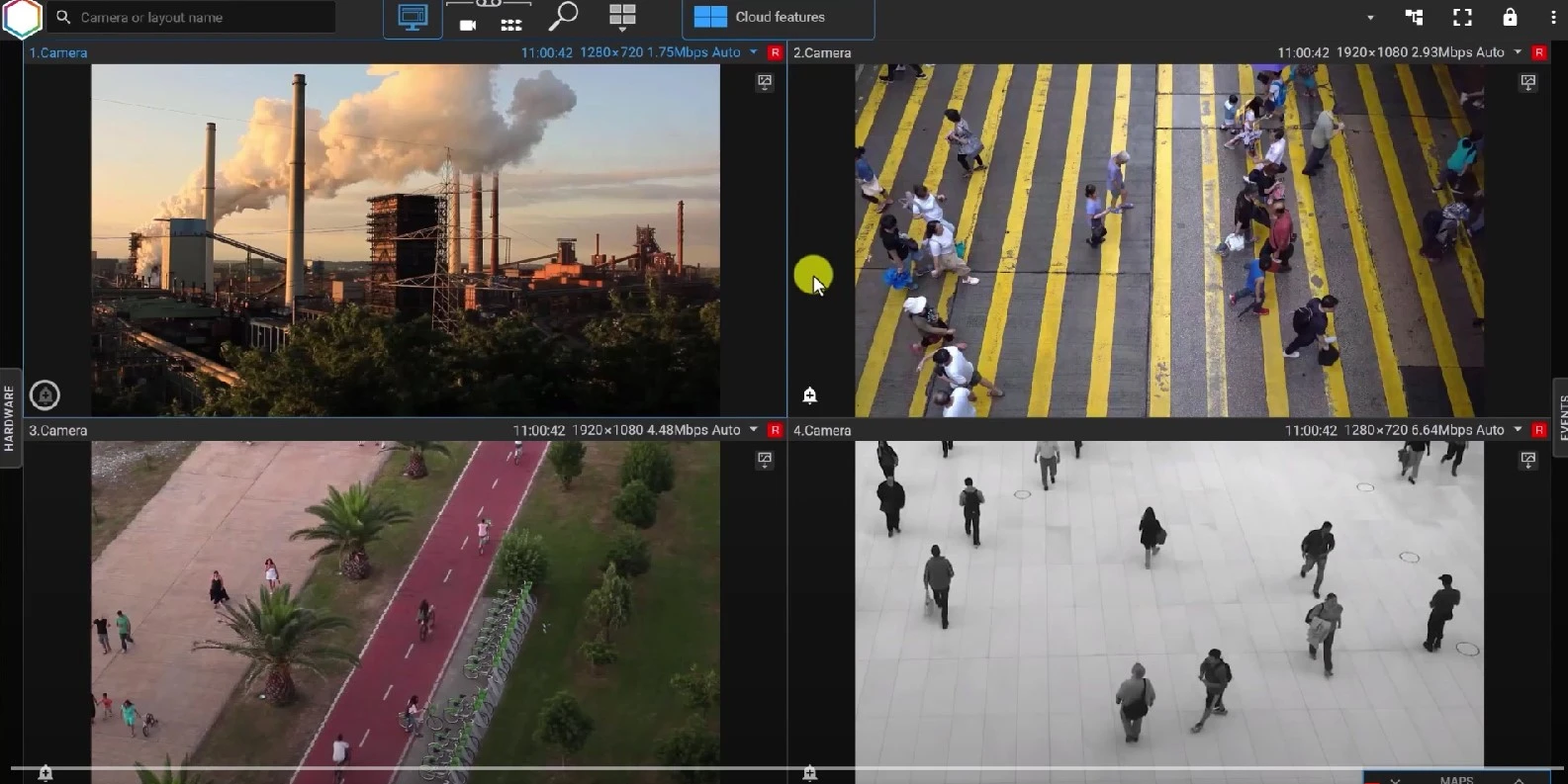
Discover the fresh Alarm Panel feature in Axxon One! Now, you can easily access all active alarms at your site when using the web client. Simply select an alarm thumbnail, and you’ll be able to dive into the event recording, enabling you to evaluate and categorize the alarm as either confirmed, suspicious, or false. Alarm status will be color-coded on the video archive timeline. This intuitive upgrade streamlines your alarm management process, providing you with better control and visibility over your security operations.
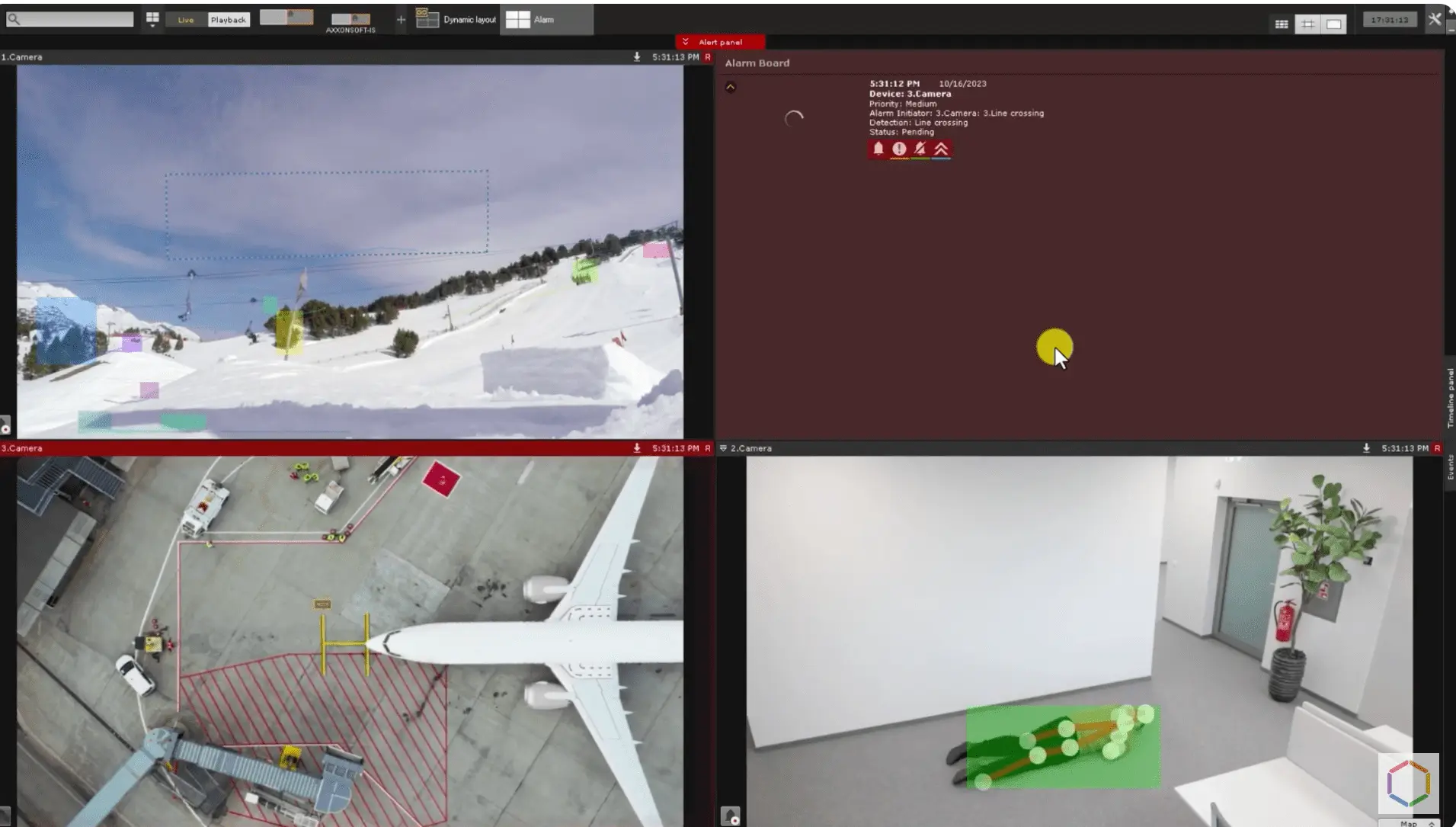
The new Alarm Board within the desktop client showcases active alarms arranged by priority. Users can assess events and provide comments on alarms directly from the board or opt to open a detailed view to review event videos. Alarm escalation is also available and can be utilized for streamlining event handling by a team of operators.
Object Storage Integration
Our platform offers seamless compatibility with leading cloud object storage services, including Microsoft Azure Storage, Seagate Lyve Cloud, and Wasabi. Capture the benefits of a dynamic cloud environment as video footage from on-premises and cloud-based Axxon One VMS servers can now be securely stored in the cloud, ensuring flexibility and peace of mind. Storage-as-a-service scales up and down instantly, so you always have the space you need for your video without spending time and money on hardware procurement.

More Features:
- New neural network that detects both people and vehicles, with three levels of accuracy/resource consumption.
- Improved PPE detection, with default neural network models for hard hats and vests (no training required in most cases).
- Optimized AI performance on GPU and CPU.
- QR/barcode recognition and search.
- Audio analytics that detects a wide range of sounds, including gunshots, sirens, aggression, and more.
Join AxxonSoft Community
Visit the AxxonSoft Community to see all the capabilities we’ve incorporated in AxxonSoft based on your suggestions. And don’t forget to upgrade to the latest version of Axxon One to start using all these exciting new features.
AxxonSoft CommunityWant to know how Axxon One can meet your needs?
Contact us to schedule a personalized demo and get your questions answered by our team.